Editor's review
Ever imagined of measuring the screen of your windows application or other things anytime you want? You can do that, measure diagrams, lengths of line picture, etc with much of ease just by placing the scale over it. WonderWebware.com Screen Ruler 1.2 software would let you measure anything on your computers screen and let you have the measurement in different units.
The scale is quite easy to be installed at your system and the process is completed within seconds. It works with a translucent screen that shows the measurement counts on it. Whenever you need to make a diagram or measure the screen or size of any picture you can launch the program and do the work with mush of easiness. After launching it whenever you’re not using the program it stays at your system tray. Other functions of the program are associated with the right click of the mouse. The measurement counts are shown at the middle screen so that you need not to check for the exact count. You can enable the program to stay at top while you’re working for you want to have the frequent measurement done at the same time itself. You can enable the screen snap and also set the units for the measurements pixels, inches, etc. you can also set the position of the tickers and also let you decide the level of transparency for the scale screen. You can know about the screen info and get the program minimize to the system tray whenever you want. It will make you working easier when you’re making diagrams or checking up the pixel measurement of the screen. If you do not want to have the program at your system tray simply ‘Exit’. The software does not have any help file attached to it but that because of the easiness of the functions you won’t feel the requirement of a help file.
The software Screen Ruler 1.2 is a useful utility that is good enough to be worked on by anyone, hence has been given 3.5 rating points. Start measuring all you want and have correct count without any extra efforts.


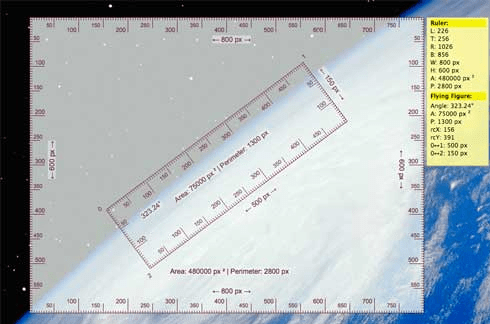
User comments